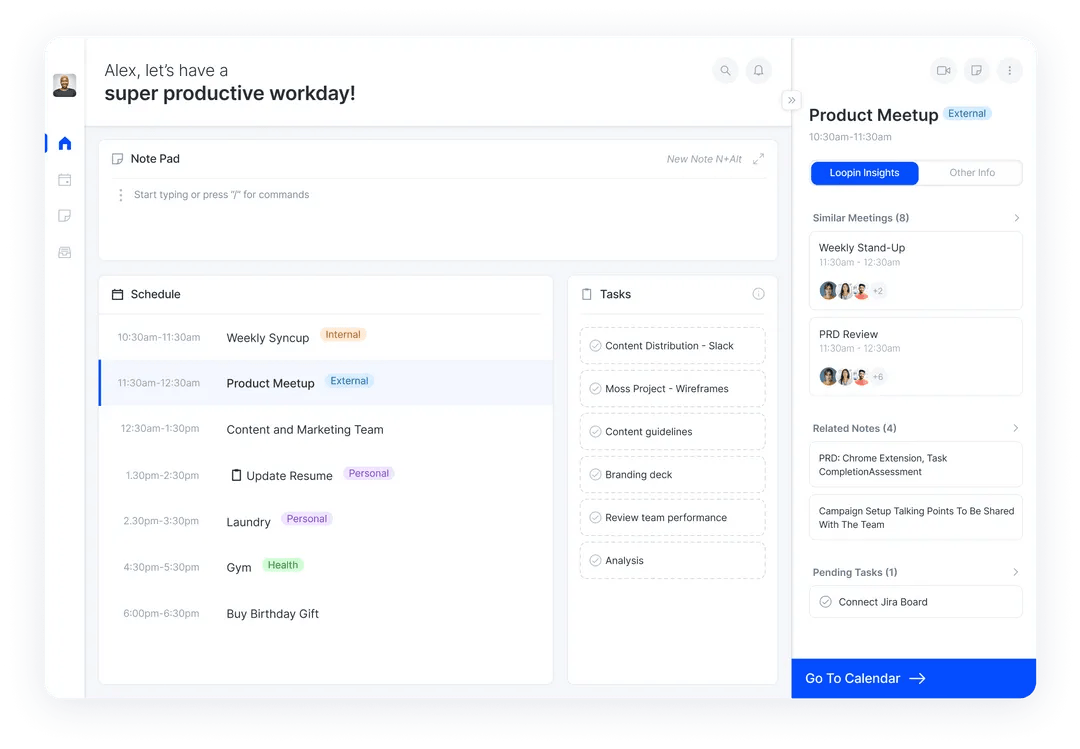We spent September sifting through new apps to handpick only the best for the daring ones. Here are some great alternatives to Google Docs, extensions to streamline endless Zoom calls and more.
xTiles — good old Google Keep but with a snappier design
Store all your thoughts, ideas, lists and docs on a single board that’s easy to share with a team — either to impress them with your creative process or invite them to collaborate. You can change the size and color of notes to group them by project or highlight as a priority and tag your colleagues on them without opening Slack to do that.
There’s a free plan with the upload limit for starters and a paid one for teams with bigger projects — it’s $8 per user, billed annually.
Arcade — a tool to create a demo for visual learners
With Arcade you can build interactive product tours for your pitches or clients surfing the web — with tooltips to navigate through the service.
Screencast the interface, showcase the features that stand out the most, reorder the steps you’ve shown and annotate them if needed, add CTA-buttons to measure analytics and then embed the demo on your website or share it via social media for users to test — free of charge, no registration needed. Creating one using a Google Chrome extension will only take about five minutes.
You can record up to three publicly shared tours for free or pay $32 a month to get unlimited access.
Typed — powered-up Google Docs for perfectionists
For all of those who are tired of sifting through numerous docs and trying to find the links to them in dozens of work chats — Typed’s there to spare you of the mess. You can add all the references and sources used for the draft to a sidebar as links or docs and open more than one page within a single interface, meaning no more tab- and, what’s even worse, window-switching for you.
To keep track of all relevant files within a project, create a web-like doc network so that every team member could quickly see who’s doing what and why. For individuals the service is free of charge, for fast growing teams it’s $8 per user, billed yearly.
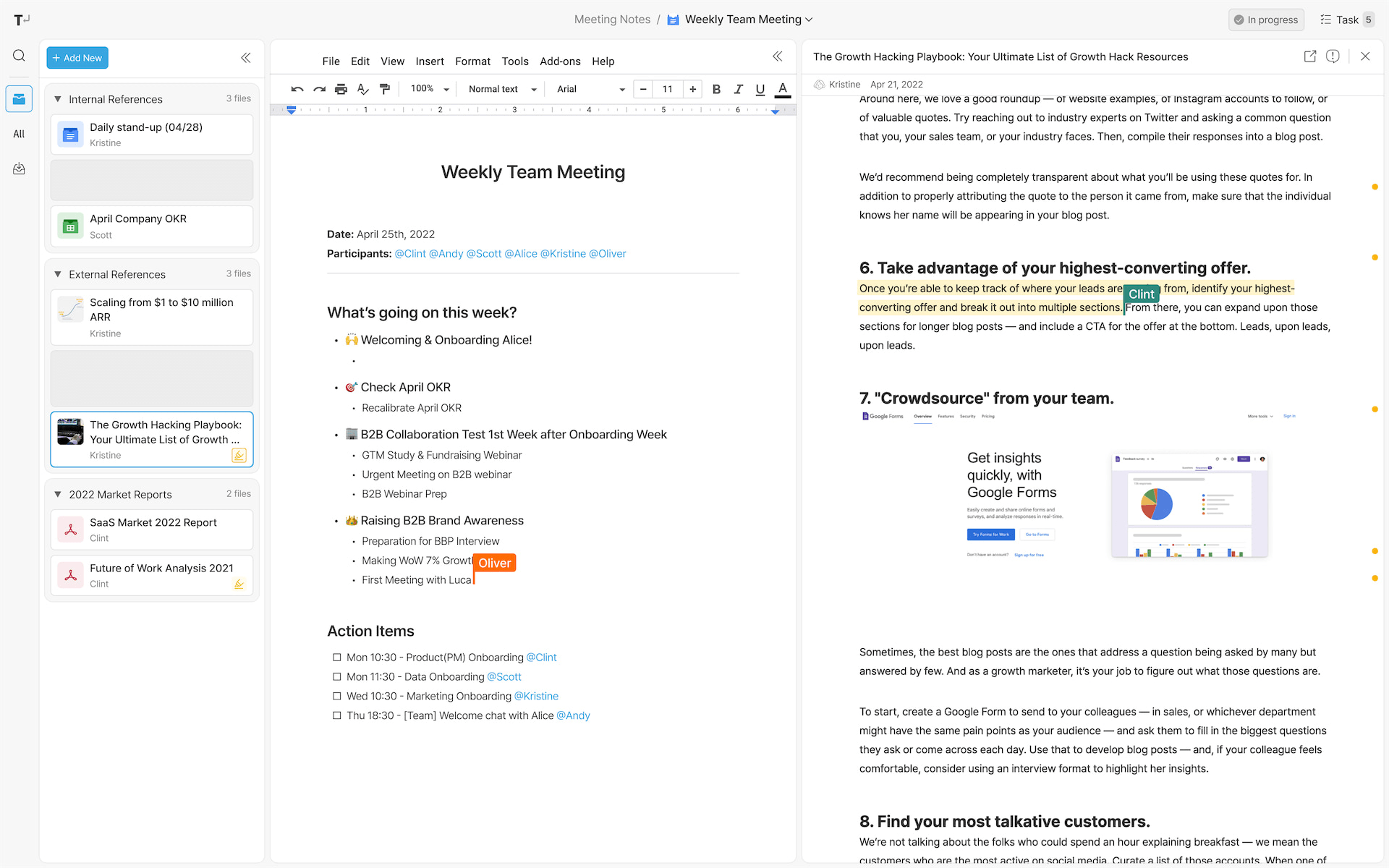
Popsy — a Notion-like no-code website builder for nontechies
Whether you’re running a blog, a crypto startup or an event agency, just choose a template that meets your needs, aesthetic ones included, then add a few words and some pictures, CTA-buttons and custom backgrounds, do some SEO tricks and tinker a bit with third-party integrations — and you’re good to go.
The Notionish tool will only ask for one thing — to pay $8 for a site per month.
Jimo — an app to be one step away from users
The tool is there for you to create an interactive client journey, all while navigating them through the whole product. Create a pop-up to point out a new feature of yours, display an in-app snippet with a call to action to convert a newbie — or open a survey to see what’s lacking on your roadmap. The rest is up to your imagination.
As of now, the Jimo app is in beta but getting access couldn’t be easier — you only need to register and send a request.
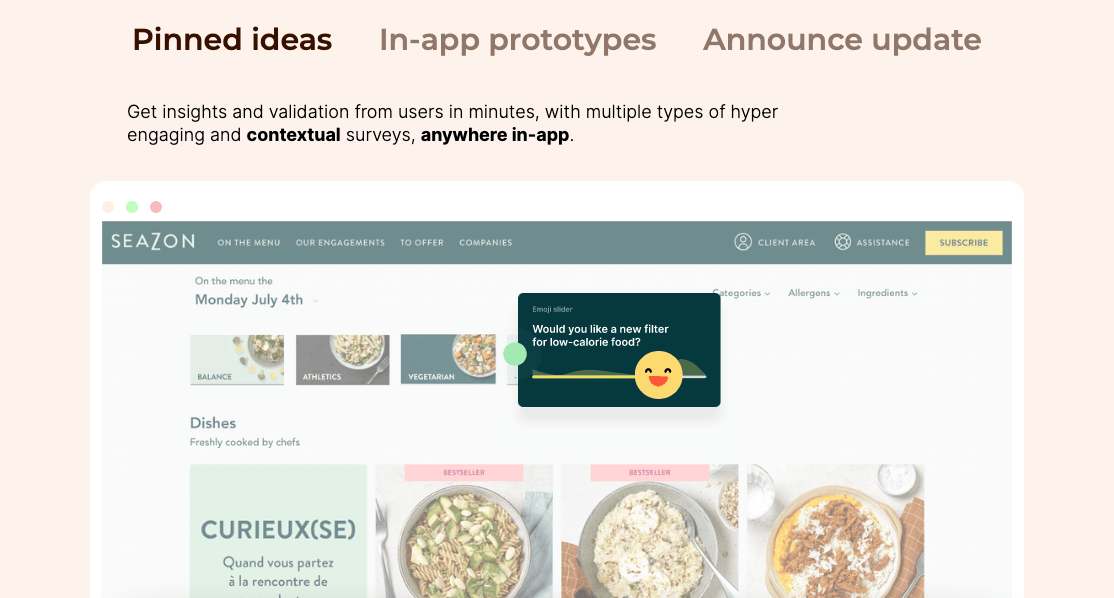
Derrick — a LinkedIn importer for Google Sheets
The extension acts as a lead list builder: it scrapes LinkedIn profiles to collect names and positions within companies as well as URLs for you to come back to them later and imports the data to a Google Sheet. Just the job for marketers to find new clients and recruiters tired of piling CVs. You can test-drive Derrick’s limited version for free or choose a paid plan to scrape the unscrapable for €9 or more.
Verbally и Loopin — tools to streamline calls and meeting outcomes
Using Verbally is a no-brainer: the only thing you need to do is to invite assistant@verbally.io to your Zoom or Google Meet call and add the time-boxed agenda to the invite description. The Loopin app, also working well with Slack, Gmail, Notion, Asana and Atlassain’s products, will then help you bring together the context — speakers’ notes, prompts, appointed tasks and follow-ups — to keep absent colleagues in the loop.